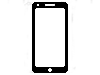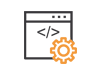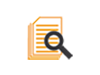Why are certain files not displayed everywhere?
If you work with Windows and have files with special characters in their name (e.g. / \ : * ? " < > |), these cannot be displayed or opened in MyDrive using many access methods. Linux and MAC computers are not affected.
This behaviour affects, for example, use via apps, MyDrive Direct, MyDrive Client, network drives or desktop synchronization with MyDrive Sync.
Such files are only displayed in the web browser - Windows blocks all other access to file names with these characters for technical reasons.
What can I do?
Rename the file via the web browser in MyDrive:
1. open MyDrive in the web browser.
2. navigate to the file in question.
3. select the relevant file
4. select “Rename”.
5. remove all forbidden characters (/ \ : * ? " < > |) from the file name.
6. save the new name.
The file will then be visible again as normal via all MyDrive access types.